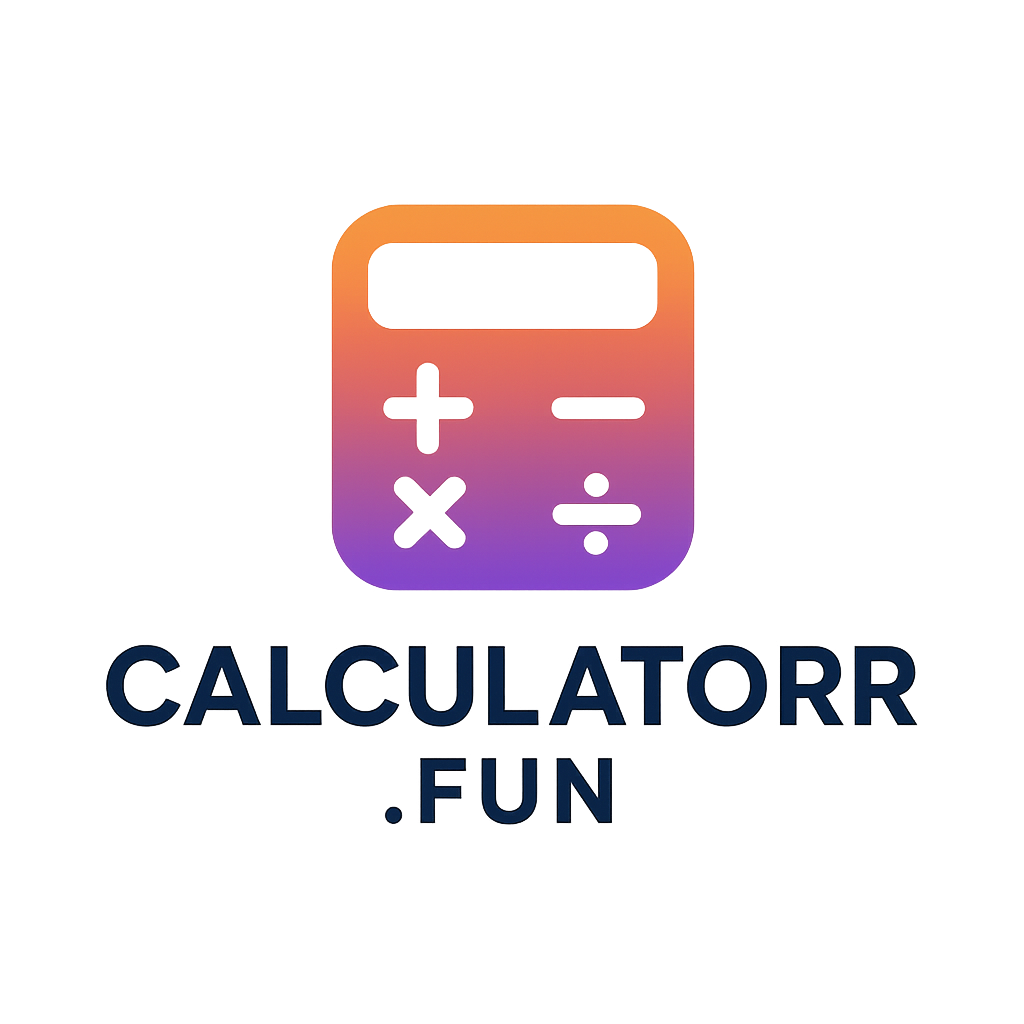Profit Margin Calculator
Calculate your profit margin, markup, and profit amount
Calculate Margin
Calculate Markup
Cost Price:
$0.00
Selling Price:
$0.00
Profit Amount:
$0.00
Profit Margin:
0%
Markup Percentage:
0%
How to Use This Calculator
- Calculate Margin Tab: Enter the cost price and selling price to calculate profit margin and markup.
- Calculate Markup Tab: Enter the cost price and markup percentage to calculate selling price and profit margin.
- Click the “Calculate” button to see your results.
- Use the “Reset” button to clear all fields and start over.
Formulas:
- Profit = Selling Price – Cost Price
- Profit Margin = (Profit / Selling Price) × 100%
- Markup = (Profit / Cost Price) × 100%